Todd Barnette | May 6th, 2014
If you have an RTU (remote terminal unit) that communicates Modbus RTU, and it is in a remote location that has cell service, consider connecting it to a cellular modem. This blog will walk you through how to communicate Modbus to an RTU via a cell modem. Because we are the Tennessee Distributor for Sixnet, we will use the Sixnet SN-6600 cell modem as an example.
Specs: The Sixnet SN-6600 has a serial connection on the front that can communicate Modbus RTU, and take Modbus TCP requests from over the TCP/IP connection over its serial port.
Let’s set up the cell modem:
1. The cell modem will need to be activated with a static IP address. This will not describe how to activate a cell modem, so consult the Industrial Pro User Guide provided by Red Lion. You want a static IP address because otherwise, the IP address will change and you won’t know how to poll it any more.
2. You will need to set up the pass through from the internet to the serial port. Under the Services tab, choose Serial IP. Depending on your model, you may need to go to the Advanced tab, then Gwlnx, then Serial IP.
3. Enable Serial IP, and then configure the serial port to the settings of your RTU.
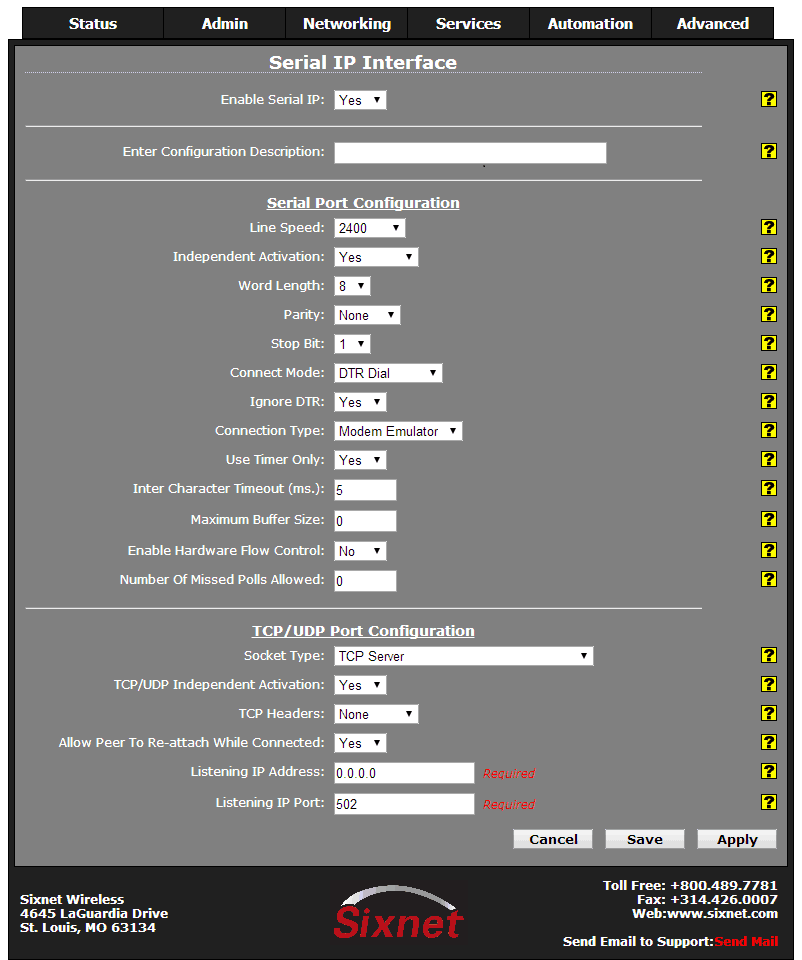 4. You will want to set up the TCP/UDP Port Configuration as shown in the picture. Some notes:
4. You will want to set up the TCP/UDP Port Configuration as shown in the picture. Some notes:
- Independent Activation means that the cell modem is going to listen to the TCP/IP side before listening to the serial port. Think of it this way: Step 1 is getting a request from the internet, and Step 2 is passing that request to the RTU via the serial port.
- Note that this is a TCP Server. It is serving data over the internet when requested.
- Setting the IP address to 0.0.0.0 means that any IP address can communicate Modbus to your RTU. Only do this if your data isn’t confidential and you don’t have any of your equipment accessible over Modbus. You can always set this to a certain computer’s IP address so only it can poll your RTU.
- Modbus communicates over port 502.
5. You will need to allow Modbus through the cell modem. Under the Networking tab, choose Firewall, then General Settings.
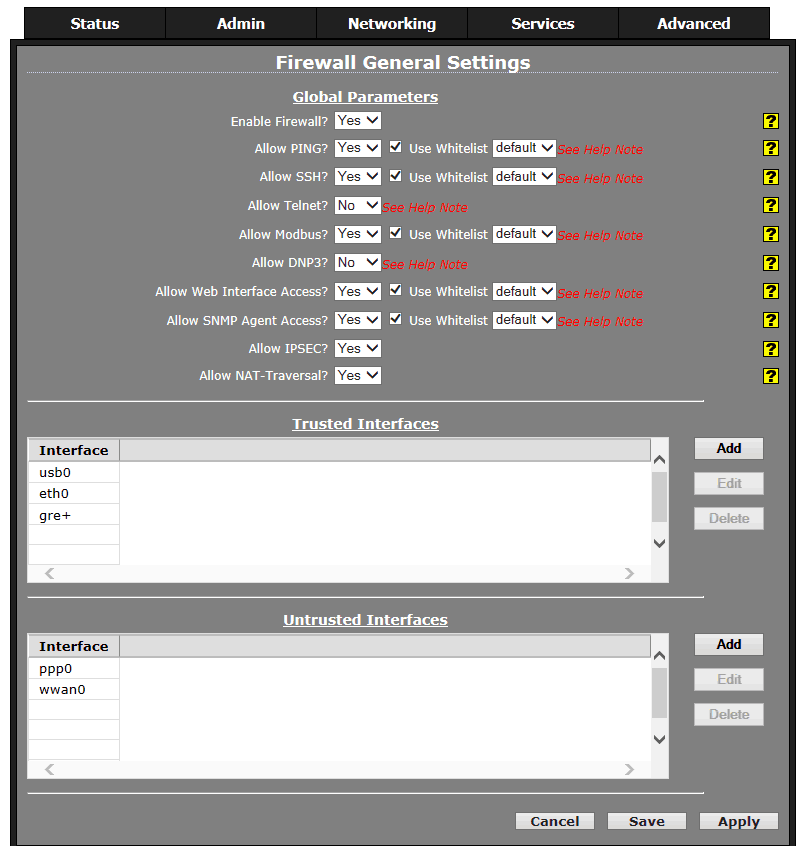
6. Next to “Allow Modbus?”, choose Yes.
Now let’s connect the cell modem to your RTU:
Now your cell modem is set to allow a client to poll the RTU for Modbus data. Next you will need to connect the cell modem to the RTU.
- The cell modem is a DCE device. You will need to know if your device is a DCE or DTE device.
- If your device is also a DCE device, transmit (TX) and receive (RX) will need to be swapped. You either need a null modem cable, or you will need to swap the individual TX and RX wires.
- If your RTU is a DTE device, TX and RX do not need to be swapped. A straight through serial cable will work fine.
- If you don’t know if your RTU is a DCE or DTE device, you may just have to try either a null modem cable or a straight through cable and see which one works. Also, if your RTU has a 9-pin connector on it, a DCE device typically has a female port, and a DTE device (such as a PC) typically has a male port.
IMPORTANT
Don’t just hook any 9-pin cable up to the cell modem or your RTU. Some of the cables you have lying around may be specific for a certain device and, therefore, have a different pin out or with jumpers inside the connector. Depending on what’s inside the cable, you could damage a port, so make sure you have a straight through serial cable or a null modem serial cable.
Finally, get your computer talking to the RTU:
Finally, you need to set up your computer to talk to the RTU via the cell modem. Programs vary widely, but a few basics apply to all:
- You will need to use the cell modem’s IP address as the connection to your RTU. You are not communicating RTU from your computer! The purpose of the cell modem is to pass the Modbus requests from its TCP/IP connection through its serial port.
- You will communicate over port 502.
- You will need to know what Modbus address your RTU is. This is not an IP address, but rather an address used by the Modbus RTU protocol.
Now you’re off and polling over the cell towers!
Contact the Author
If you have any comments or questions about the material, please do not hesitate to contact me through the comment section. I would love to hear your answers to the questions as well.




