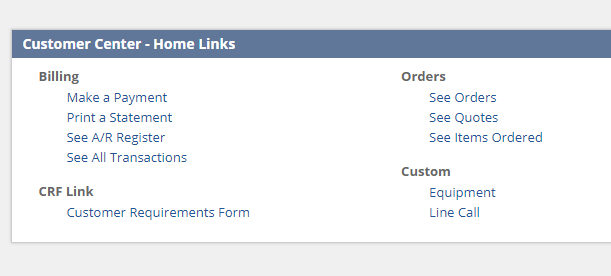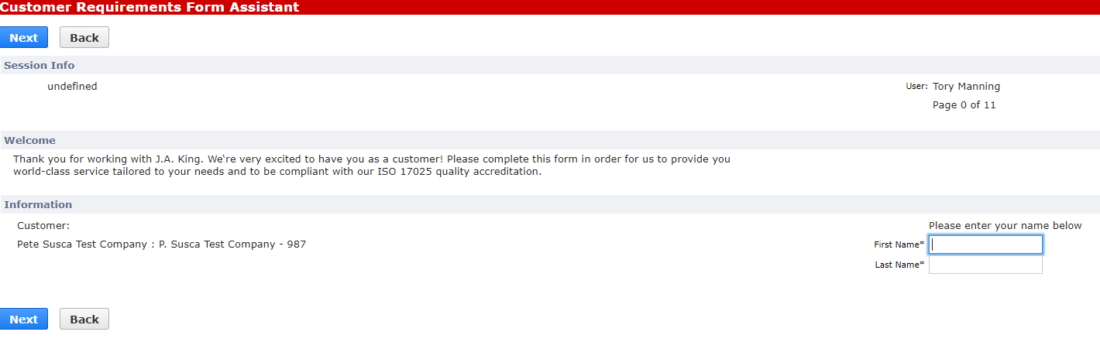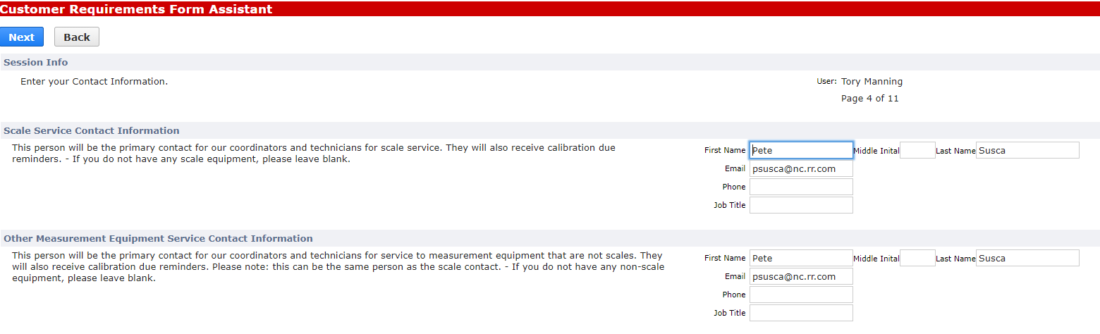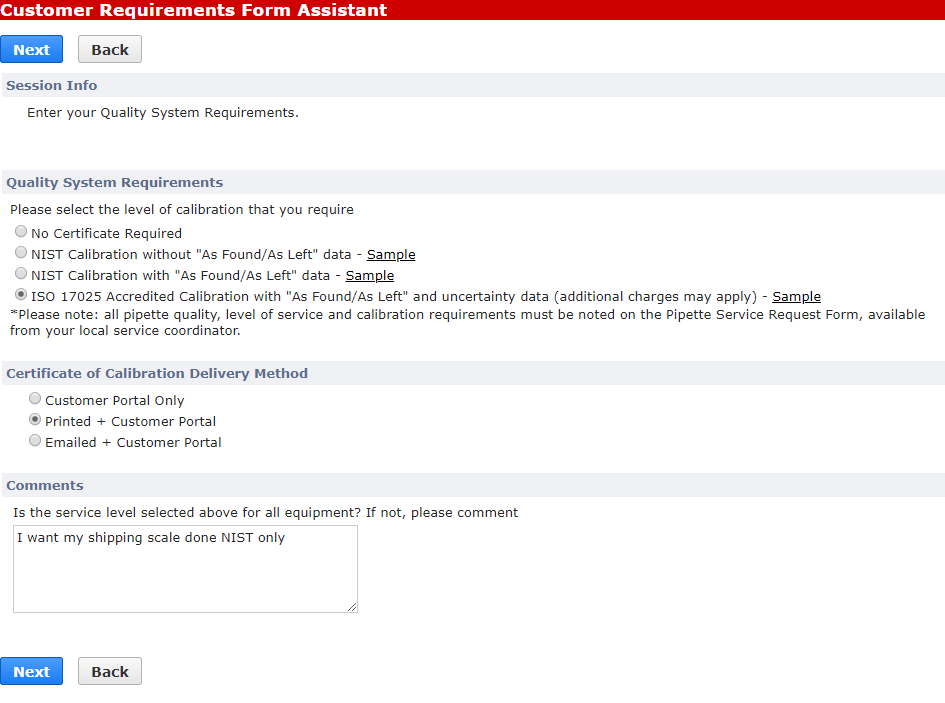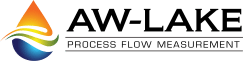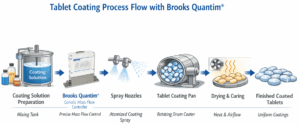Did you know, you can now update your customer requirements form in GageSuite? Whether you need to update your contact information, add/remove contacts, or change your quality system requirements, you can do it all electronically!
To begin simply log into your GageSuite account and click the “Customer Requirements Form” link.
The customer requirements form assistant will walk you through the process to update your information.
The form will populate with the information already in our system, allowing you to easily edit and update.
You can easily update your quality system requirements, and even view sample calibration certificates to make sure you are getting exactly what you need.
If you don’t already have a GageSuite login, click below to learn more and sign up today!