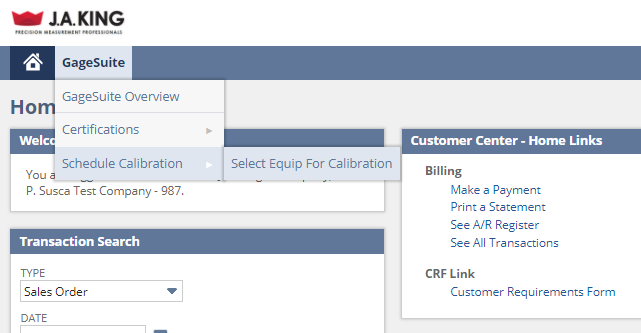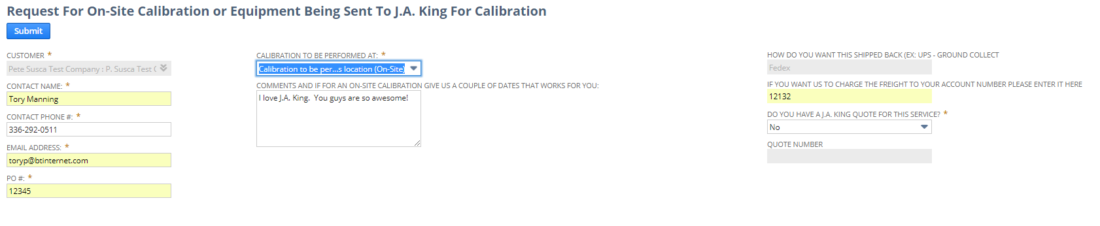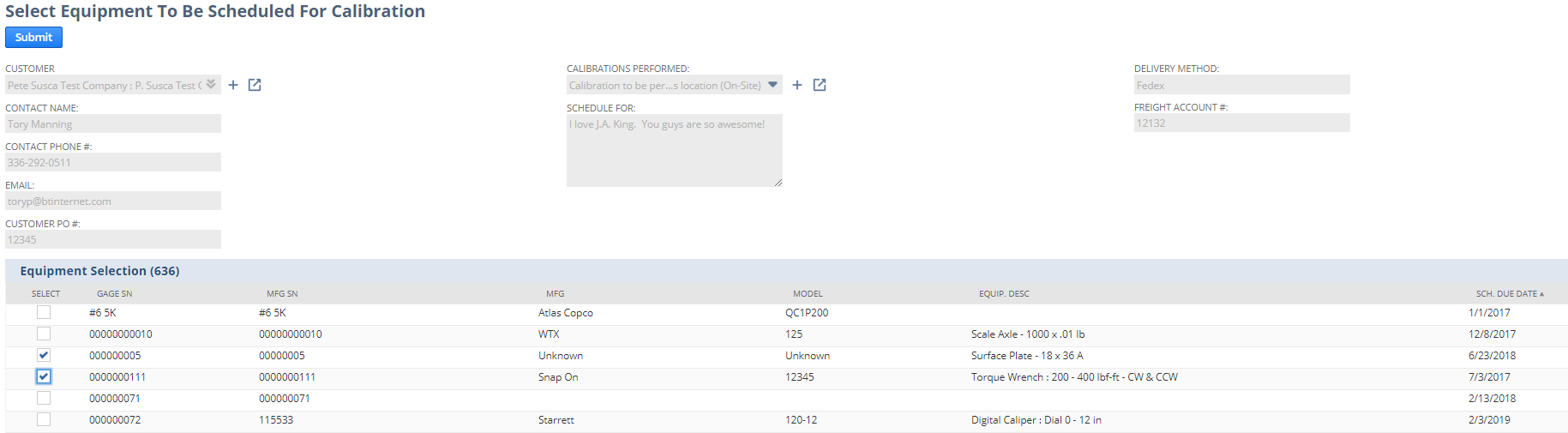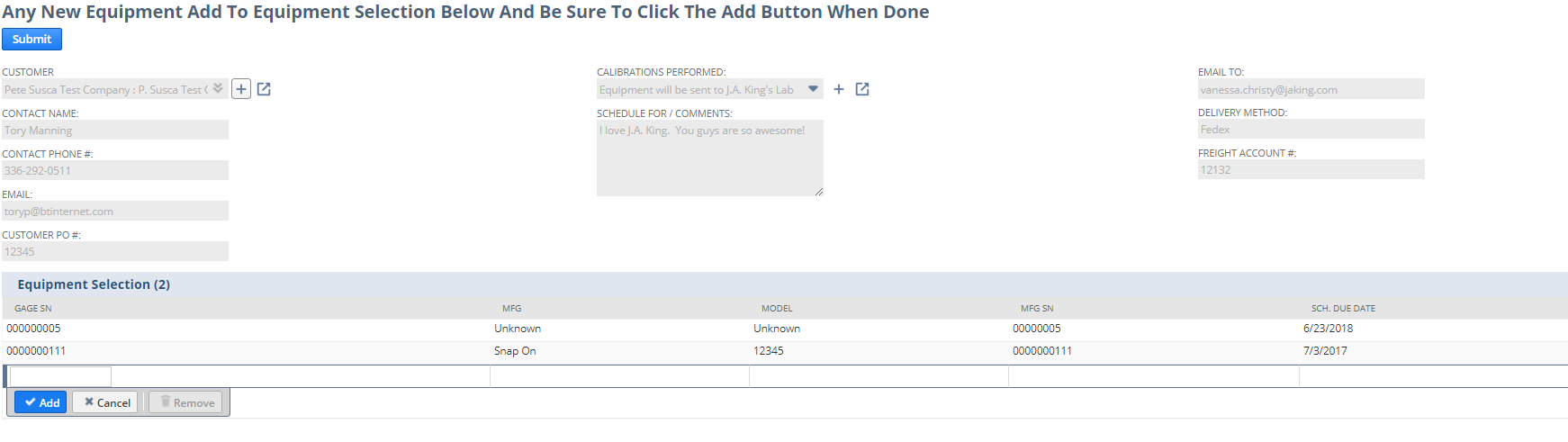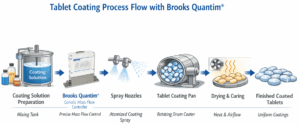At J.A. King, we are constantly adding GageSuite functionality in order to better serve you, our customers. We are very excited to share with you our newest update, which allows you to schedule calibration events from within GageSuite.
Below are step-by-step instructions:
Once logged into GageSuite, go to the GageSuite menu at the top right, and select “Schedule Calibration” and “Select Equip for Calibration”.
On the next screen you will enter your contact information. Please note that you must have a purchase order.
Select the equipment you would like calibrated:
On the next page, add any new equipment that hasn’t been calibrated by J.A. King.
Finally, a packing slip will be generated. Please print this out to include with your shipment. If an onsite service was requested, it will alert your coordinator who will then reach out directly to schedule service.
Ready to schedule calibration? Click below to log into GageSuite and get started!