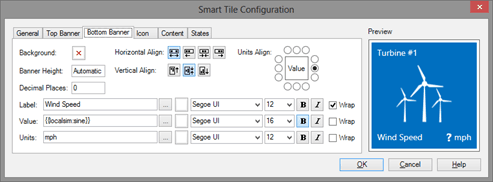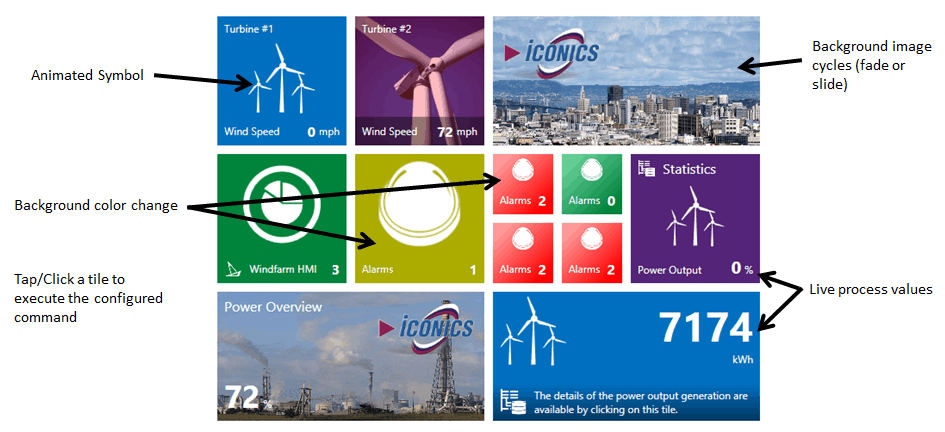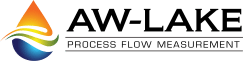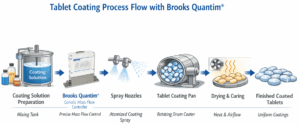Paul Carter | February 4th, 2015
This New Tool Opens Up Entirely New Design Concepts for the Users of Industrial HMI, SCADA and Mobile Applications
I downloaded a beta copy of Windows 8 and installed onto an older Lenovo fold-back screen style tablet computer about two years ago. My initial reaction to the new Microsoft Tile based interface, sometimes called Metro, was similar to the critics. But I will also admit that moving around within the interface was very easy and the most often used applications were much quicker to access than with a more traditional Windows interface with the Start button. It also appeared that some of the Tile customization features could be interesting as the use of the interface became more commonplace. Unfortunately, I gave the Lenovo tablet to a family friend to support an ex-Marine in a search for a new career and lost touch with the new Windows 8 interface for a user perspective.
In October of last year, I had an opportunity to attend a Global Customer Summit hosted by one of the leading HMI and SCADA software vendors, ICONICS, Inc. During this summit, the new software development tools for mobile, desktop, and server based deployments were introduced, as well as presentations from several large users of the ICONICS software tools. One of the new feature introductions at the Customer Summit was the Smart Tile available for server, desktop, and mobile HMI and SCADA applications. My opinion on the concept of Tiles is changing as this new tool opens up entirely new design concepts for the users of industrial HMI, SCADA, and Mobile applications.
Let’s take a look at what a Tile design element looks like – below is an image of single Tile:
Ability to Include Significat Amount of Information
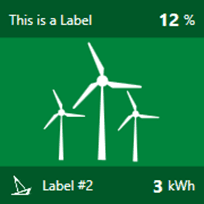
The value of the Tile concept is the ability to include a significant amount of information in a very compact and concise manner, as compared to other design techniques. Take a look at how the various portions of a Tile can be used to present information to the user:
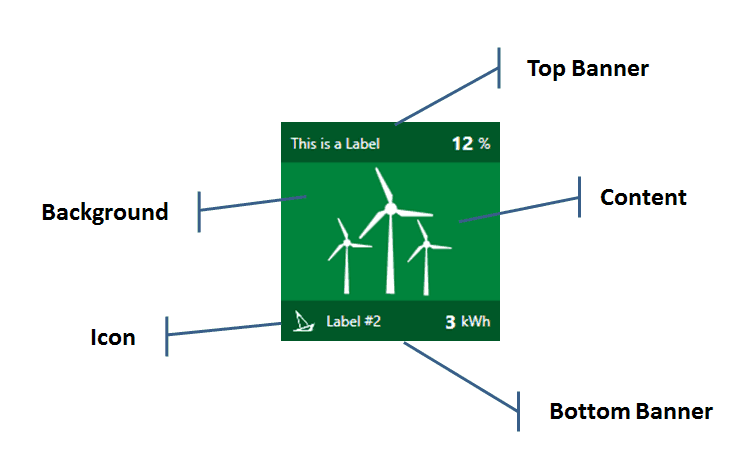
Information in the Top Banner portion can include: text, dynamic information from any data source, engineering units, and the Background and number of lines of text can be selected. The Bottom Banner has the same level of configuration flexibility as the Top Banner. The main Background of the Tile can be solid, a gradient, or an image allowing the use of many of the design styles available in Microsoft Office. The main Content area of the Tile can contain an image, and with some deployments this image can display animation of the image to provide additional visual feedback for the user.
The configuration of tiles is very easy with a point-and-click interface. See the screen capture below with an example of the Tile configuration wizard interface:
Notice how the configuration of the tile is a simple point-and-click with a fill in the blanks approach. The screen capture above is for the Bottom Banner portion of the Tile. Notice the tabs across the top of the configuration wizard for: General, Top Banner, Bottom Banner, Icon, Content, and States. The States portion allows for dynamic conditions, such as color changes based on real-time information status, to be configured; again with a point-and-click interface including connection to the dynamic data tag.
Tiles can also be of different sizes as displayed in the image below:
This image is from a SCADA system monitoring a wind farm. A quick summary of the Tiles provides the User with a tremendous amount of information that is contextualized in a very efficient manner. It can be quickly determined of the number of connected wind turbines; availability during the previous 24 hours; total generated power; Active and Reactive Power; previous month Availability; and much more. All displayed in a very clean and organized interface.
Design Interfaces That Will Work on Any Type of Device
One of the powerful aspects of the design options available thru the use of Tiles, is the ability to design interfaces that will work on any type of device: tablet, desktop, smart phone, browser, smart TV, etc. See the image below containing a Tile based interface from multiple types of devices:
In this graphic we can see almost exactly the same graphic screen design displayed in Safari web browser, a Surface tablet, and a Nokia Windows Mobile phone. The ability to utilize similar display screen design techniques across multiple hardware platforms is a tremendous opportunity for reducing overall engineering investment in a system development and deployment.
And for the purposes of comparison below is another screen capture from a Tile based application. Again, this application is also for a wind farm but with a different set of styles and graphics to help represent the key performance indicators (KPI) for this wind turbine installation:
Commanding Without the Use of Custom Programming
Another key feature of configuring Tiles is a function called “Commanding” that allows specific user application interactions to be linked to the Tile without the use of custom programming and/or scripting…..but this is a subject for another blog.
If you want to experience the concept of Tiles on your own personal device, just give me a call or send an e-mail. I will direct you to a demonstration website that will allow you to interface with an application built utilizing Tiles. Regardless of the type of device you own – laptop, smart phone, tablet, Windows, iOS, Android, etc. – the use of Tiles may be in your future.
Let me know your thoughts:
- What is your opinion of the Tile concept?
- How do you see Tiles becoming a part of the information displays and portals that you develop?
- If not Tiles, what information displays features would you like to see developed or use?