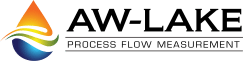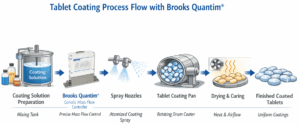Bill Michie | September 17th, 2014
As opposed to the factory calibration where K/F’s are permanent, field calibrations using the correction factor method are meant to be performed by the end-user and can be changed or modified at any time by using the same procedure as outlined below. For the most accurate results, it’s recommended that you use a uniformly dependable and accurate calibration container. Your flow meter should be installed and purged of any air prior to beginning the test.
Correction Factor Method
The first step is to flow a known amount of fluid (by weight or volume) through the flow meter. It’s highly recommended that you dispense fluids at a flow rate which best simulates your actual operating conditions. Avoid “dribbling” more fluid or repeatedly starting and stopping the flow. This can result in less accurate calibrations.
Next, compare the readings on the meter display to the total volume of fluid passing through the meter during your step 1 flow test. Subtract the lesser of the two from the greater to determine a valid difference. To determine a percentage of error, use the following equation:
(Difference ÷ Display Reading) x 100
For instance, using GPI’s 5-Gallon Calibration Container, you determine that exactly 5 gallons of fluid has passed through the meter, while at the same time the integral display says that same batch was just 4.8 Gallons. The difference is a minus 0.2 gallons. Divide that by 4.8 and then multiply the result times 100.
(0.2 ÷4.8) x 100 = 4.16
The percentage of error is 4.16%. Because the 0.2 gallon difference was a negative, enter the correction factor as a +4.16% to compensate for the error. Had the difference been a +0.2, you would enter the Correcton Factor as a -4.16%.
Now that you know how to calculate the correction factor, here’s how you use that number to field calibrate your meter to this specific fluid/application.
- To calibrate, press and hold the CALIBRATE and DISPLAY buttons for about 3 seconds until you see FLdCAL. Release both buttons and you will see CF – 00.0. You are now in the field calibration mode and values from -99.9% to +99.9% can be entered.
The +/- position appears either as an “underscore” character for plus, or as a “hyphen” character for minus. The DISPLAY button selects the position and the CALIBRATE button toggles this character. - The DISPLAY button can then be pushed to select the numeric positions. Press the CALIBRATE button to scroll from 0 to 9. Enter the percentage of change you want the display to correct. When satisfied with the value, press both CALIBRATE and DISPLAY buttons simultaneously, CALEnd will be displayed and unit will go back to normal operation, less the FAC (factory calibration) icon.
- All enabled units-of-measure remain visible and selectable. The entered correction will be applied to all enabled units.
- To return to factory calibration (FAC), press and hold both CALIBRATE and DISPLAY buttons for about 3 seconds until FAcCAL is displayed. Then release buttons. Unit should return to normal operation and FAC icon is visible.